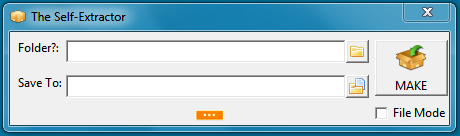The main screen consist of target folder (Folder?:), destination file (Save To:), make button (MAKE), switching to individual file (File Mode) and advance option ( the '...' image).
Folder?:
 This is your target folder to archive as standalone .EXE file. Click on this button will prompt 'Folder Select Dialog' where you can find the target folder.
This is your target folder to archive as standalone .EXE file. Click on this button will prompt 'Folder Select Dialog' where you can find the target folder.Save To:
This is the destination .EXE of your archive. Click on this button will prompt 'File Select Dialog' where you can choose destination location.
File Mode:
This is where you can switch from Folder to an individual (single) file to archive. If you have a very large MS PowerPoint files or MS Access database file, you can select it individually by tick on this option.
MAKE:
When you ready with the target folder or file and output destination location, you can click on this button to start packing it.